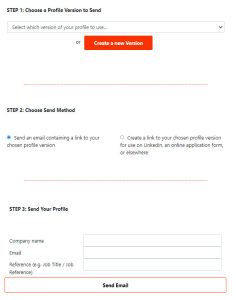Registration/Logging In
Click on the icon to the right of a question below to see the answer:
Why do I need to Register?
Resistering with Naturally Talented Me gives you an account which you can access via a unique username (which is your email address) and password. Once you have an account you will be able to start building your profile and, as you do so, your natural talents will be identified. This then allows the website to identify the best career matches to your natural talents, send your profile to employers looking for these skills, and much more.
Is my data secure?
Yes, all data is stored encrypted so cannot be accessed by anyone but yourself and those you specifically give access to it.
We have strong GDPR protections in place. You can ask for your data to be deleted permanently at any time by emailing info@naturallytalentedme.com .
How do I Register for Naturally Talented Me?
Go to the login page (www.naturallytalented.com/login.aspx) and click on the REGISTER link.
Enter your full name, email address and choose a password. Your email address must be valid and your password must be a minium of 8 characters and include at least one capital letter, one lower case letter, one number, and one special character.
Click on Sign-up when you’re done.
You will receive an email with a verification link which is valid for 30 minutes. You will not be able to login until you have verified your email address in this way. Once you click on the link in the email, you will see a verification message and a login link.
You will now be able to login using the username (email address) and password you entered.
If you leave it longer than 30 minutes to verify the validation link will expire – please use the password reset process instead – see below.
To watch a video ‘How-To’ on this subject, please visit our video tutorials.
I'm trying to register but have not received a verification/validation email in my inbox.
These emails are sent out to ensure that your email address is valid (which is important as it is used to send future password reminders/notifications etc.). The emails can take up to 10 minutes to arrive but if you have not received within this time, please check your span filters. You could also try searchugn for the email in your email program (search for “NTM registration”)
The validation link is valid for a short time only before it expires, so please click on the link as soon as the email is received.
If you still cannot find the email, or if too much time has passed and the link has expired, please use the reset password link on the website instead (with the same username/email address). This sends you an email which allows you to set a new password and, as this verifies your email account at the same time, it also validates your email address. If you do not receive your reset email (after checking spam filters), or leave it too long to use the link within it before it has expired, please send a message to info@naturallytalentedme.com from the same email address and we will try to assist (note that we may need to verify your ID first if any personal data has already been entered into your profile).
What are my login options?
You can login using your username (which is your email address) and password.
If you forget your password, you cna reset it by using the RESET PASSWORD function on the login page.
If you prefer, you can access your account by entering your username/email address and then clicking on the MAGIC LOGIN button. You will sent an email with a link. Clicking on the link will give you direct access to your account without the need to enter a password.
To watch a video ‘How-To’ on this subject, please visit our video tutorials.
How does a magic login link work?
If you prefer, you can access your account by entering your username/email address into the login page and then clicking on the MAGIC LOGIN button. You will sent an email with a link. Clicking on the link will give you direct access to your account without the need to enter a password.
To watch a video ‘How-To’ on this subject, please visit our video tutorials.
I've forgotten my Username
Your username is your email address – the one you used when you first set-up your account.
If you are a member of a support organisation, school, or other group where your account was set-up for you, please refer to your main Group Administratpr who will be able to advise you of your username and reset your password if necessary.
If your email address has changed and you are no longer able to access email sent to the email address we have stored for you, please contact us at info@naturallytalentedme.com. We will need to do some security checks before changing your username, so please be prepared to answer some identification check questions.
Help, I've forgotten my password
If you forget your password, you cna reset it by using the RESET PASSWORD function on the login page.
You will be emailed a reset link which is valid for 30 minutes. Click on the link in the received email and you will be taken to a webpage where you can set a new password. The password should be at least 8 characters and contain at least 1 of each of the following; a capital letter, a lower-case letter, a number and a special character.
To watch a video ‘How-To’ on this subject, please visit our video tutorials.
I'm sure I am typing my username and password correctly into the login page, but I'm not being allowed in.
Both usernames (email addresses) and passwords are case-sensitive.
If you search your email inbox for “NTM registration” you should find an email from when you first registered and this will have been sent to the email address you gave when registering (you will be able to spot any upper case letters. etc. in the “to” line). Enter this email address, in exactly the same format, into the RESET PASSWORD function on the login page and you will be sent an email which will let you set a new password.
Creating a Profile
Click on the icon to the right of a question below to see the answer:
What is a Profile?
NTM allow you to bring together a powerful combination of text, video and imagery all in one rich, 3 dimensional SeeMe profile.
Now EVERYONE can stand out for the qualities they possess, and employers get to see the real person behind the application – unearthing new and diverse talent to succeed in new and exciting careers.
How do I create my profile?
Once you have logged into NTM, you will arrive at your dashboard, from where you can either enter information page-by-page into your profile, or you can click on the “Profile Wizard” button which takes you through each page in turn.
Please refer to our video guide.
Can I import data from somewhere else?
No, this is not curently possible, but you can add links to external content in your profile – from the edit profile/documents page.
Can I export or print my profile?
You can print a printable version of your profile from your dashboard, but we would encourage you to use the “live” online version as much as possible as this means you can control exactly who has access to your information (and to how much of it), you can block access at any time, and you can monitor who has accessed it.
Videos and other similar content (such as audio files, presentations etc.) can also be viewed easier online by clicking through from your online profile.
Note that for your printer to print all the images on your profile, you should tick the box labelled “print background graphics” on the print preview window:

How do I send my profile to a potential employer?
From your NTM dashboard, you are able to create additional copies of your profile, maybe with certain address or other details excluded. You are then able to send a selected version to an employer, as an emailed link. The profile is only available to those with the link and you can control how long the link remains live and can cut-off access at any time. You can also create a link to your profile for use on online job application forms.
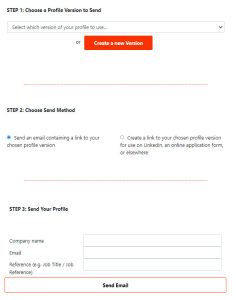
Who has access to my profile?
You can control who has access to your profile information, and can block access at any time. For this reason, please make sure you create a new version of your profile if you intend to send an email with a link to it to a new prospective employer – you will then be able to switch-off access for that one person without affecting others.
Note that if, instead, you create a link to your profile and post it online somewhere else, anyone with that link will be able to access your information, so we do not recommend this unless you are sure you have removed any personal data you would not like others to see.
Can I change the information in my profile?
Yes, and we encourage you to update your profile regularly. Any new information can be added via the Edit Profile function you will find on your dashboard.

If you change your hobbies and interests, this may also change your “top ten” natural talents and so please ensure that you visit the “Edit Talents/Attributes” page to ensure that you have entered a short statement against each talent to explain why you feel the talent has been assigned to you. If a talent does not have an explanation, it will not show on your profile (but will still be used to identify career options you might be interested in, so be sure to check this regularly too).
Can I restrict how much of my profile others can see?
Yes. There is a global setting which prevents your contact details from being shown on all versions of your profile. This can be enabled from a control on your dashboard and is automatically set if we identify (from the age you enter) that you are under 18. If you are a member of a school or support organisation, this setting may also have already been switched on for you.
You can also create multiple versions of your profile with different information showing/hidden and give different people access to different versions.
I have an assigned Mentor. Does that change things?
If you are a group member (e.g. run by your school or support organisation) you may have been assigned a dedicated Supervisor or Mentor.
Mentors are advised when you make changes to your profile and approve them before they can go live. You can also message your mentor direct from NTM and see any messages from them.
Finding my Talents
Click on the icon to the right of a question below to see the answer:
What are Natural Talents?
Your natural talents are those abilities and strengths that are ‘built-in’ to your code. You may be energetic, creative, caring – all things that a standard job application cv cannot express, but strengths which employers are always looking for. Naturally Talented me helps you identify yours and highlight them to others.
How does Naturally Talented Me identify my talents?
We use an intuitive approach which analyses your given hobbies, interests, other experiences and ways you prefer to learn to suggest the natural talents you possess; You may recognise these in yourself already, but some may be new to you becuase you’ve never really been asked about them before. You are asked to give a reason why you think each talent has been identified for you.
Can others see my talents?
Your natural talents are shown on your Naturally Talented Me profile and this is only accessible to those you give access to it. In addition, if you are a member of a support organisation or school, your tutors, teachers, mentors etc. may have access to the information in your profile.
Will my talents change if I change things in my profile?
Yes. The more information you put in your profile, the more accurate your suggested natural talents will be, so we always encourage you to keep you profile up to date. If this results in additional natural talents being identified, you’ll be asked to give a reason why you feel any new ones are applicable to you.
How do I know which careers are suited to my talents?
Naturally Talented Me has analysed hundreds of job roles and identified the natural talents of people who are best suited to carry them out. That means that by identifying your natural talents, we are able to suggest jobs, careers and opportunities which you may thrive in but which you may not have considered before.
In addition, when an employer advertises a vacancy on NTM, they identify the natural talents they are looking for, so we can suggest actual vacancies to you, auto-apply on your behalf if you wish, and highlight to employers which applications they should take particular notice of as those with matching natural talents are likely to be their ideal future employees.
My talents are not showing on my profile. Why?
Your top ten natural talents are shown on your SeeMe profile, but only if you have entered a line of text explaining why you feel that you have been matched against each talent. This might be an example, an aspiration, or any other reason. The explanation you give appears in a screen ‘pop-up’ when someone hovers their mouse over the talent on your profile.
If you have any missing explanations you will see a warning pop-up message on your dashboard when you first login to NTM.
You can enter the necessary text by visiting Edit Profile/Edit Talents and Attributes page from your dashboard.


Careers
Click on the icon to the right of a question below to see the answer:
Can Naturally Talented Me identify careers I'm suited to?
Naturally Talented Me has analysed hundreds of job roles and identified the natural talents of people who are best suited to carry them out. That means that by identifying your natural talents, we are able to suggest jobs, careers and opportunities which you may thrive in but which you may not have considered before.
Are job vacancies listed?
Some employers advertise their jobs direct on NTM. These are where the employer has worked with NTM to identify the natural talents they are specifically looking for, so, based on your own identified natural talents, we can suggest actual vacancies to you, auto-apply on your behalf if you wish, and highlight to employers which applications they should take particular notice of as those with matching natural talents are likely to be their ideal future employees.
After suggesting roles to you, we also provide links to these jobs on the main Job boards for your use. You can use your NTM SeeMe profile to apply for these jobs.
How about Apprenticeships and Traineeships?
Yes. You can access local information on available apprenticeships and traineeships in the subjects you are either interested in or have been matched to direct from the Jobs/Opportunities page or, if you are a school member, from your careers service page.
What about careers I'd like to do but my talents say I'm not suitable for?
Enter the job title into the search bar on the Jobs/Opportunities page. Any jobs listed within NTM will be shown as well as links to the main Job Boards listing matching jobs.
Employers
Click on the icon to the right of a question below to see the answer:
As an employer, can I find suitable candidates on Naturally Talented Me?
Yes, we can help you to find the ideal candidate, focusing on the attributes (natural talents) you need and not just formal education certificates or past experiences.
We can help in many other ways too though – please refer to the EMPLOYERS section of our website.
How do I send my profile to an employer?
From your NTM dashboard, you are able to create additional copies of your profile, maybe with certain address or other details excluded. You are then able to send a selected version to an employer, as an emailed link. The profile is only available to those with the link and you can control how long the link remains live and can cut-off access at any time. You can also create a link to your profile for use on online job application forms.